The government has made it mandatory to link various schemes and other instruments with Aadhaar. UIDAI has made a provision through which you can check your Aadhaar authentication history by visiting UIDAI’s website. You can check that all actions related to Aadhar are initiated by you and nobody else has requested for Aadhaar authentication on your behalf through this method. In case you come across a transaction that was not initiated by you, you should inform UIDAI at the earliest.
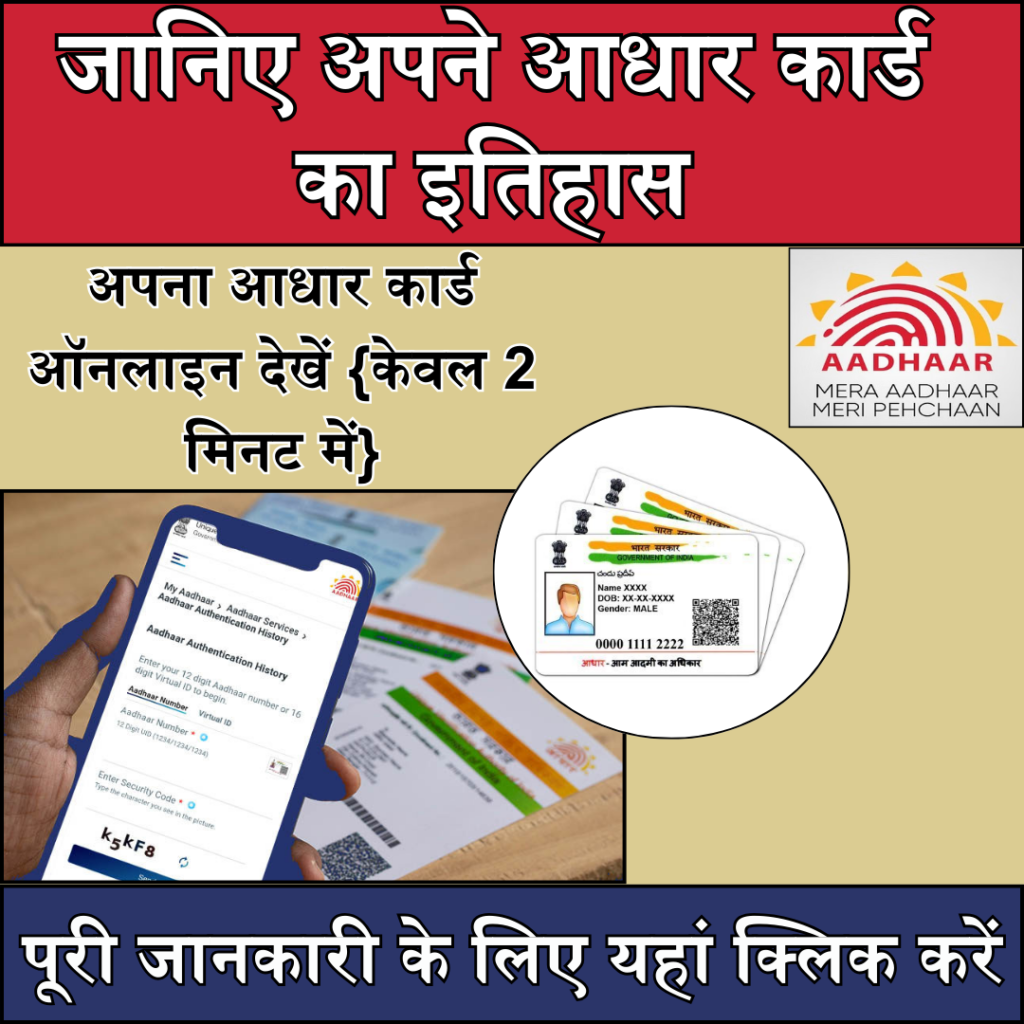
How to Check Your Aadhaar Authentication History Online
Follow these simple steps if you want to check your Aadhaar authentication history online:
Step 1: Visit UIDAI’s official website https://uidai.gov.in/
Step 2: Select the “Aadhaar Authentication History” option.
Step 3: A new page will be opened to check Aadhaar Authentication History.
Step 4: Enter your 12-digit Aadhaar number and security code. Click on “Generate OTP” button.
Step 5: An OTP is generated and sent to your registered mobile number.
Step 6: Now select the Authentication Type, date range, number of records you want to be displayed and the OTP. Now click on the “Submit” button.
Step 7: Results will be displayed on the screen in the following format.
Step 8: You can check details of all Aadhaar authentication transactions here.
What is Aadhaar Authentication History?
In the simplest terms, Aadhaar authentication history refers to registering any type of Aadhaar-based activity in the UIDAI database. When a user uses Aadhaar to access a service, the UIDAI records that activity in its database for future reference. Aadhaar authentication is performed for the following reasons:
- Aadhaar authentication is the process by which an Aadhaar cardholder’s Aadhaar number, biometric data, and demographic information are shared with the Central Identity Data Repository, or CIDR, for authentication
- The CIDR verifies the accuracy of Aadhaar cardholder information
- A number of service providers, government agencies, and other organisations require users to provide proof of identity before providing the desired service or benefit
- Aadhaar authentication simplified the process of validating a user’s information online
- The Aadhaar authentication helps during the KYC process in banks, NBFC and other financial institutions
Points to Remember
- Aadhaar authentication history can be accessed only when your mobile number is linked with Aadhaar.
- A maximum of 50 results can be viewed by the user.
- Users can view the authentication history of transactions that are not more than 6 months old.
- You can also select a custom date range to check the authentication history during that period.
- There is only one method to check the history of Aadhaar authentication online.
- The list contains even the failed Aadhaar authentication transactions and the reason for their failure.
| Official Web Site | Apply |
